Base concepts
Let's have a look at how you can start using our platform quickly.
Before you dig in the API, here are some top level concepts you may find useful to understand.
Tenancy
Flex is a multi-user, multi-tenant and multi-regional platform. It allows you to keep control of all the resources - who owns them, who can access them and possibly most importantly where they are stored. Tenancy is a core concept which allows us to organize all the data. In your system, it might map to a project, workspace, organization or something else. Because that is your business logic, we don't interfere with it and we use rather neutral term "Tenancy". You will see that most of the API calls require the tenant identifier. All tenant data live in a single region.
Region
Flex is designed to consider data residency as one of the core concepts. While all your resources are available to your application through a single URL, the infrastructure behind the scene runs in distinct regions. You can host your data in our platform wherever the Microsoft Azure region is available. If you need your data and services to be hosted in a region where we don't provide our services yet, get in touch. We will see what we can do about it. You will see that most of the API calls require region. While this is partially redundant, because tenant is strictly linked with the region, we use this for a reliable traffic routing. It is not only the data store, but also the application logic which runs in every region. So, unless you pull it yourself somewhere else, the data stays in the region at rest, in transit and in use.
User
Fundamental to all systems, there needs to be a concept of a user. User usually represents a physical person. We use OpenID as a standard for authentication . By default, users are created interactively. If you are new to Flex and want to give it a try, you can create your own account straight away from this interactive documentation:
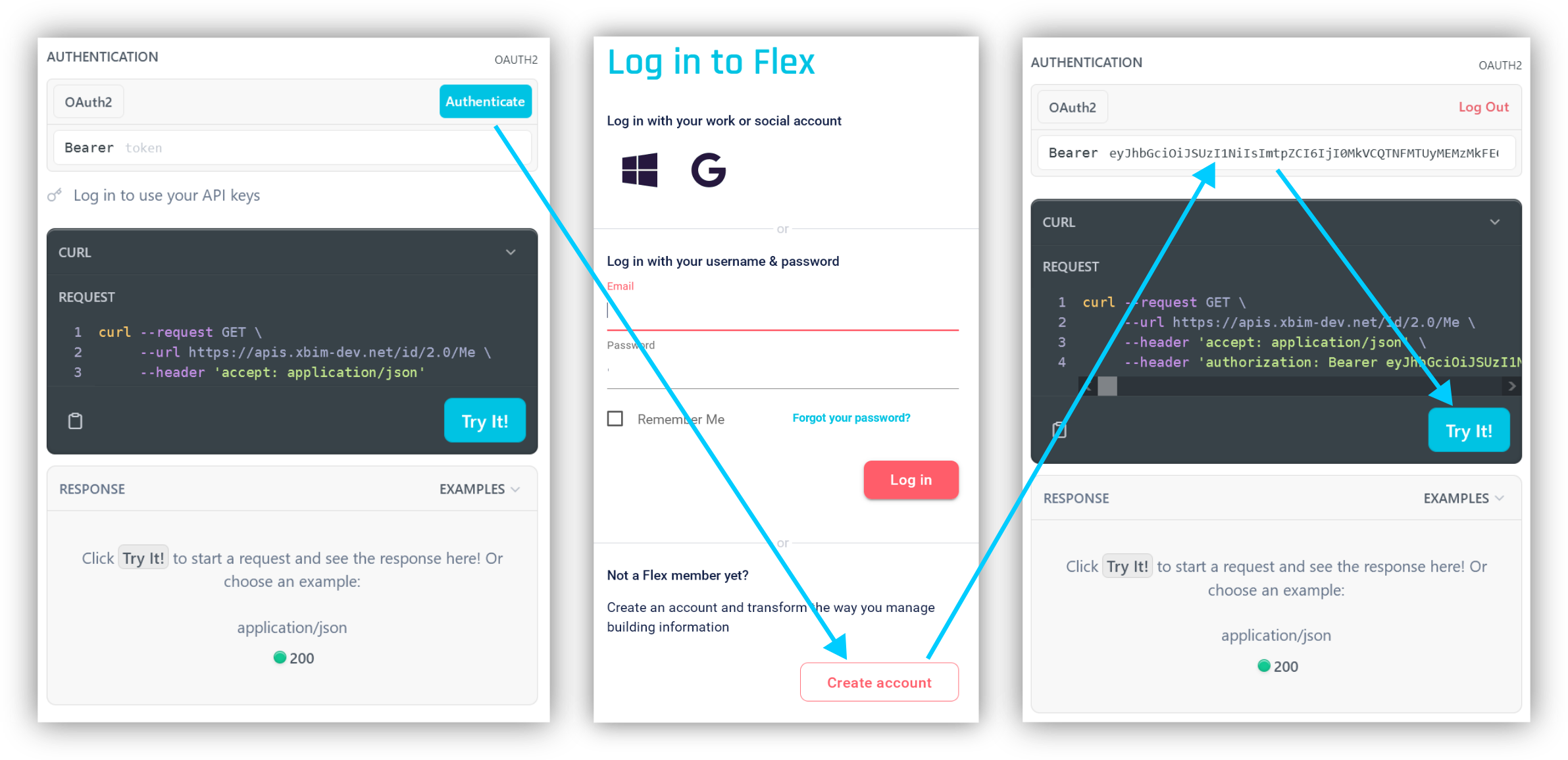
Bear in mind that the access token expires in 60 minutes and your browser may cache it. So, you may need to logout and login again occasionally.
To allow for a smooth integration, we also allow our partners to manage identity of their own users in Flex. These proxy-user accounts are then used to control access to data and resources. Our partners can log their user in non-interactively, using the background channel.
Environments
We have two environments ready for you: production and sandbox. These are completely separate (data, users, application identities etc.). All interactive examples in this documentation talk to sandbox environment.
Updated about 2 months ago
